Mac applications for screen recording
If you're a Mac user, this guide will teach you how to record your screen using QuickTime Player.
1- Screencast O–Matic

A wonderful tool to record your computer screen. The advantage of this tool is that it does not require any installation , where all the editiong of your videos and all processes associated with the cloud, and then you can easily upload to your YouTube channel, Vimeo, or other social networking sites.
2- Camtasia

This software allows you to easily record your screen and share it to others, through a set of practical tools provided by the website.
3- Cam Studio

Another video recording tool that can let you share your videos with others via social media sites.
4- Screencastify

A simple tool for screen recording tools that allow you to record everything on your computer screen including sound too.
5- Google Plus Hangout
 Another great tool to record your screen with the ability to save the recorded videos automatically on your YouTube channel and share with others.
Another great tool to record your screen with the ability to save the recorded videos automatically on your YouTube channel and share with others.
For Chrome Users
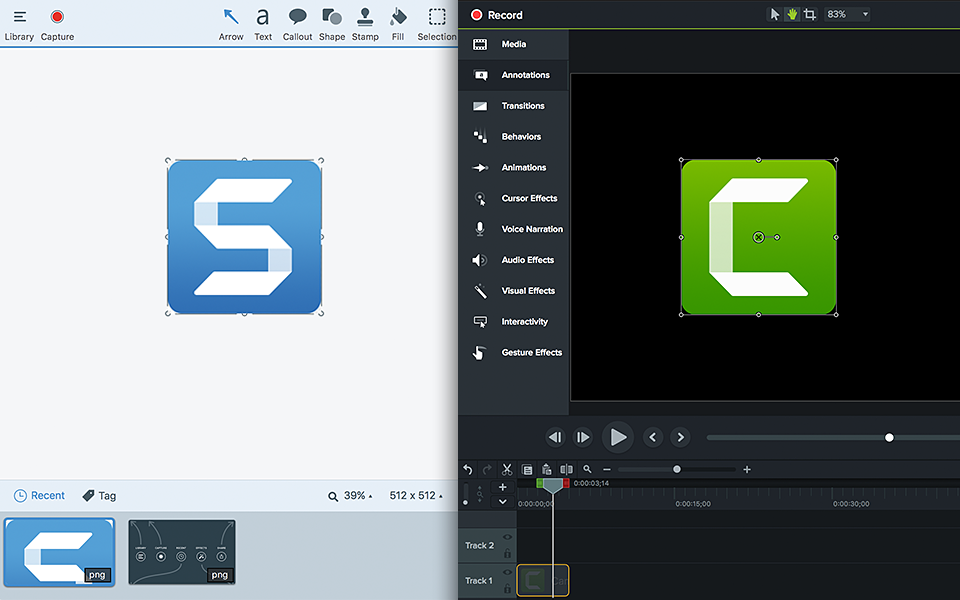
For Chrome users, we suggest two applications for screen recording: the first is the screencastify application we talked about before, and the second is the Snagit software.
1- SnagIt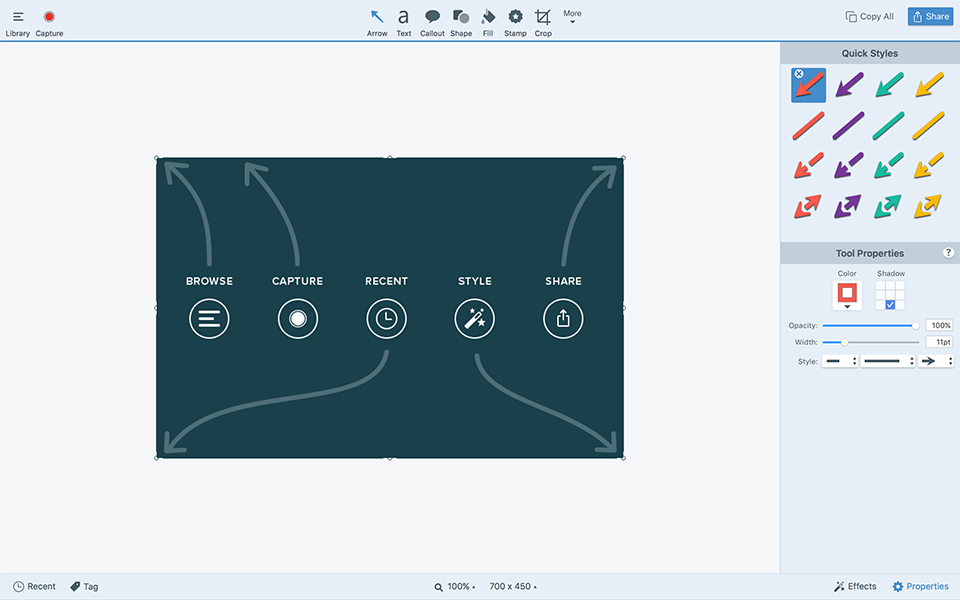
Snagit allows you to record screen directly from Google Chrome browser, where you can easily capture and save everything on your computer screen.



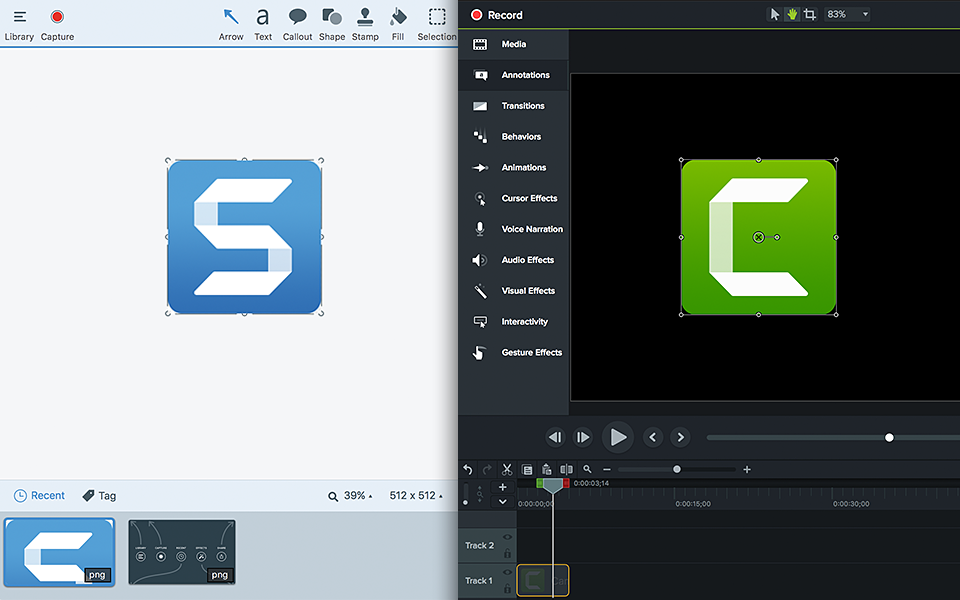
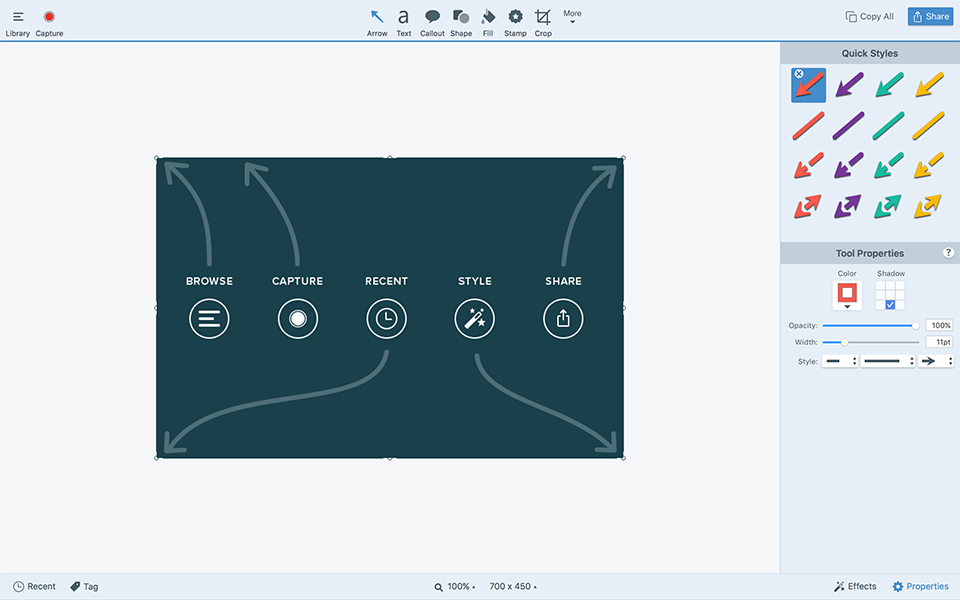
Commentaires
Enregistrer un commentaire